How to convert YouTube to MP4 free?
YouTube is the most popular and a free website that hosts hundreds of videos that you can watch online for free. To watch YouTube videos, Internet access is required. However, you’re not limited to viewing them only online. One way is to download YouTube videos to your computer so that you can watch these videos when you’re on a bus to work or a trip. Downloading YouTube to MP4 files will give you the ability to open that video using iTunes, iPod, iPhone, etc. In this article, we introduce all online YouTube to MP4 converters which can download and convert YouTube to MP4 with ease. Also, we include some YouTube to MP4 converter programs for your choice.
KeepVid (http://keepvid.com/)
1. Copy the URL of the YouTube videos you want to download.
2. Visit the KeepVid website and paste the YouTube URL to the empty URL box.
3. Click “Download” and a window appears inside the browser. Click “Run” do download videos.
4. Then several links appear and click the “Download MP4″ link to save YouTube to MP4 videos.
SaveVid (http://www.savevid.com/)
1. Copy the URL of the YouTube videos you want to download.
2. Go to the SaveVid website and paste the address of YouTube videos to the URL box.
3. Click “Download” and you may be required to install the SaveVid Plug-in. Install it.
4. Six download links appear. Click the “MP4″ download link to download YouTube to MP4.
YouTube In MP4 (http://www.youtubeinmp4.com/)
1. Copy the URL of the YouTube videos you want to download.
2. Visit the YouTube In MP4 website, click on the "Enter YouTube Link Here" box and paste the YouTube URL into it.
3. Click on "Download" button under the URL box and you will come to a new page which gives you three options to choose from: Download MP4, Download MP4 with Java and Download MP3. Select the first option if you want to download YouTube to MP4 format. (If there are pop-up ads, simply ignore them.)
4. Now you may choose where to put the YouTube files and start the downloading task.
Zamzar (http://www.zamzar.com/)
1. Copy the URL of the YouTube videos you want to download.
2. Go to the Zamzar website and paste the URL to the URL box.
3. Choose the output format in the center as MP4.
4. Enter your email address to receive converted file and then click “Convert”. Then the YouTube video will be converted to MP4 format. When the video has been converted, you will receive an email message from Zamzar.
5. Open the email sent from Zamzar and click the download link to save the MP4 on your computer. How to download & convert YouTube to MP4 free?
You Convert It (http://www.youconvertit.com/)
1. Copy the URL of the YouTube videos you want to download.
2. Visit Youconvertit website and click on “Convert Online Video”, paste the URL to the URL box.
3. Click “Download It” and Click “Run” do download videos.
4. Type your email address in the email text box in the middle of the page.
5. Click on the drop-down menu near the bottom of the page and select “MP4 (Mpeg-4 Video)” and then click “Convert it.” The You Convert It service will email you once the YouTube video has been made into an MP4.
6. Open the email sent from You Convert It and click on the “Download” link in the email to download and save the MP4 videos.
Video Converter Ultimate
Apart from these YouTube to MP4 converter online which are free and simple, there are also many software programs which are really professional to download YouTube videos and convert YouTube video to any format you want.
Video Converter Ultimate is one of the best and most professional tool. It’s an all-in-one software combing up to 7 professional features: Video Converter, DVD Ripper, DVD Burner, DRM Removal, Device Transfer, YouTube Downloader & Converter, and Screen Recorder. With this program, you can download YouTube videos, convert YouTube videos to any video/audio format you want, burn YouTube videos to DVD, etc.
More:
How to convert YouTube to MP4 free?
How to convert AVI/MKV/WMV/DivX/etc. to iPhone 5S?
How to easily convert & transfer a DVD to iPhone 5S?
How to convert iPad videos to Windows Movie Maker?
How to convert iPhone videos to Windows Movie Maker?
How to convert iPod videos to Windows Movie Maker?
