How to easily remove DRM protection?
What is DRM? – Digital Rights Management DRM is short for digital rights management, a system for protecting the copyrights of data circulated via the Internet or other digital media by enabling secure distribution and/or disabling illegal distribution of the data. Typically, a DRM system protects intellectual property by either encrypting the data so that it can only be accessed by authorized users or marking the content with a digital watermark or similar method so that the content cannot be freely distributed.
Step-by-step Guide on Removing DRM Protection Effectively There are many methods to bypass DRM control on audio and video content:
Remove DRM from audio files: One simple method is to burn the content to an audio CD and then rip it into DRM-free files. This is only possible when the software that plays these DRM-restricted audio files allows CD-burning.
Remove DRM from video files: Many software programs have been developed to bypass and remove DRM limits. Among them, DRM Media Converter has been serving the best and most reliable DRM removal software. It’s able to remove DRM from iTunes, Windows Media Player, Amazon Unbox, BBC iPlayer, Zune Marketplace, Wal-Mart, Napster, Pandora, Rhapsody, Bearshare, with all video/audio files supported, such as M4V, WMV, MP4, WMA, M4A, M4B, M4P, ACC, OGG, AC3, M4A, and more. You may want to follow the step-by-step guide below to learn how to remove DRM effectively.
1 Download and install DRM Media Converter Download and install this professional DRM removal software on your computer.
2 Add DRM Protected Files Launch Media Converter, click on Add button and a new widnow will pop up for you to locate your DRM protected files, select the files you want to remove DRM and load them to the tool. You can add both video and audio files.
 3 Select the Output Format
3 Select the Output Format For removing DRM protection from video files, click on Video Files to button and select your desired file output format. From the drop-down list, you can choose any video/audio formats you want. Alternatively, you may simply choose your portable devices as the output because Media Converter will automatically remove and convert DRM files to the target format.
 4 Remove DRM and Convert Files
4 Remove DRM and Convert Files When you are ready, you may click on Start button. This professional DRM removal software will get started the DRM removing task right away.
That’s it. When the task is done, click on Find Target button to get the DRM-Free files. Now you can do whatever you want to with them: burn DVD, watch on portable devices, etc. Have fun.
Why is DRM so controversial? Because the programmer or artist is deciding how and when you can use their files, it is arguable that you do not really own the file after you buy it. As paying consumers learn more about DRM technology and civil liberties, many of them become outraged that they no longer “own” their music, movies, or software. Yet at the same time, how do programmers and artists reasonably get paid for every copy of their work? The answer, like any digital copyright issue, is unclear at best. For example, the recent Kindle reader DRM controversy has outraged users across the globe. Imagine their surprise when they opened their Kindle readers, only to discover that Amazon had remotely deleted eBooks without the owner’s permission.
“DRM-Free” Due to the strong opposition that exists to DRM, many companies and artists have begun advertising their products as “DRM-Free”. Apple began selling “DRM-Free” music through their iTunes store in April 2007. It was later revealed that the DRM-Free iTunes files were still embedded with each user’s account information, a technique called Digital watermarking generally less restrictive.[clarification needed] In January 2009, iTunes began marketing all of their songs as “DRM-Free”, however iTunes continues to use DRM on movies, TV shows, ringtones, and audiobooks. Check the steps above to learn how to remove DRM protection. (Learn more at Video DVD Converter.)
More:What is DRM and how to remove DRM protection?
How to remove DRM from iTunes movies/videos?
How to remove DRM from Amazon Unbox (Video On Demand)?
How to remove DRM from WMV files effectively?
How to convert/remove DRM from M4V Files?
How to transfer videos/music from Amazon to iTunes?
How to remove DRM from BBC iPlayer programmes?
